Migration Methods
This section explains the methods used for database migration.
T-UP
The following is a diagram showing the data migration process using T-UP.
[Figure 4] Migration process with T-UP
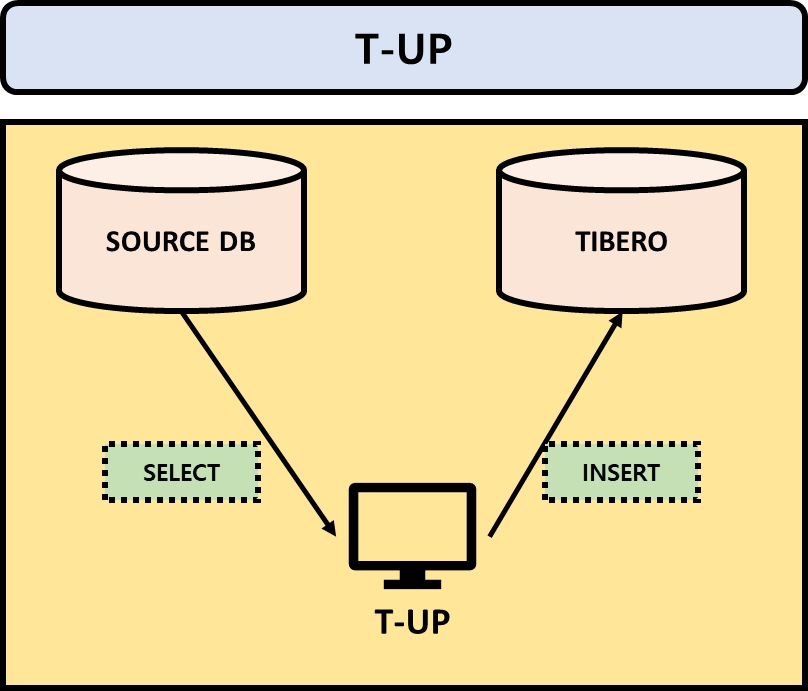
Features
Internally, using JAVA and JDBC, connect to source DB and Tibero. However, both the source DB and Tibero JDBC Driver are required, and JDK or JRE must be pre-installed.
If the Source DB is a heterogeneous RDBMS, the JDBC Driver for the Source DB is also required.
Data is transferred two times through the network, moving from the source DB > T-UP > Tibero. Since Data moves across the networks off both Source DB and Tibero, using T-UP as an intermediary, it may be less advantageous for large-scale migration.
It supports whole, user, and table-level migrations, and its GUI format makes it easy to operate.
The migration process continues even if an issue occurs in the middle, with any issues being addressed only after the migration is fully completed.
Preliminary Tasks (Optional)
To change the path and name of data files within a tablespace, first extract the creation script and manually set it up in advance.
To change the default tablespace for Schema(=user), first extract the creation script and manually set it up in advance.
Table Migrator
The following is a diagram showing the data migration process using Table Migrator.
[Figure 5] Migration process with Table migtator
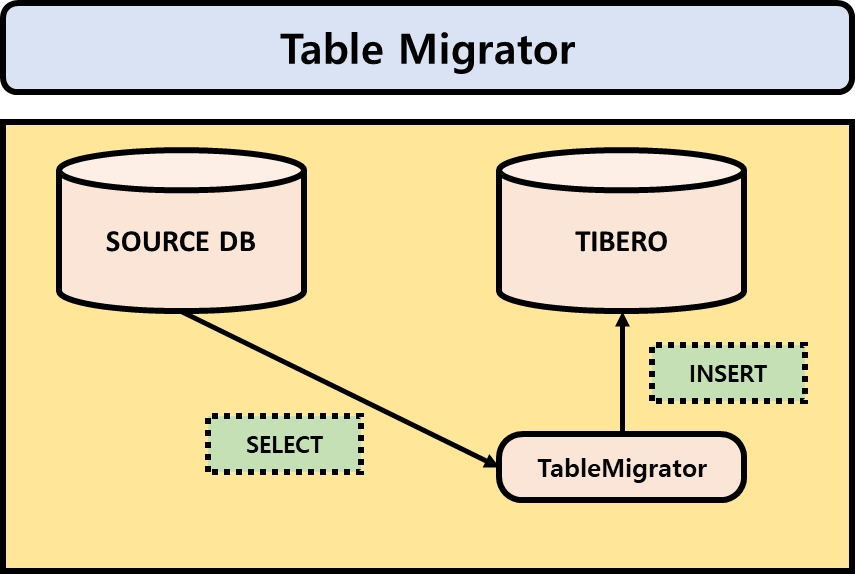
Features
Using command-based approach, connect to both the source DB and Tibero internally using JAVA’s JDBC Driver. However, source DB and Tibero JDBC Driver are required, and JDK and JRE must be pre-installed.
A separate computer (client) is not required; it operates on either the source database server or the Tibero server.
Since an intermediate server is not required, data moves through the network only once.
It allows migrating a single table's data at a time, making it advantageous for migrating large tables.
Conditional clauses or partitioned tables can also be used.
Preliminary Tasks (Mandatory)
The tables to be migrated must be created before migrating the database using Table Migrator.
DB Link
The following is a diagram showing the data migration process using DB Link.
[Figure 6] Migration process with DB Link
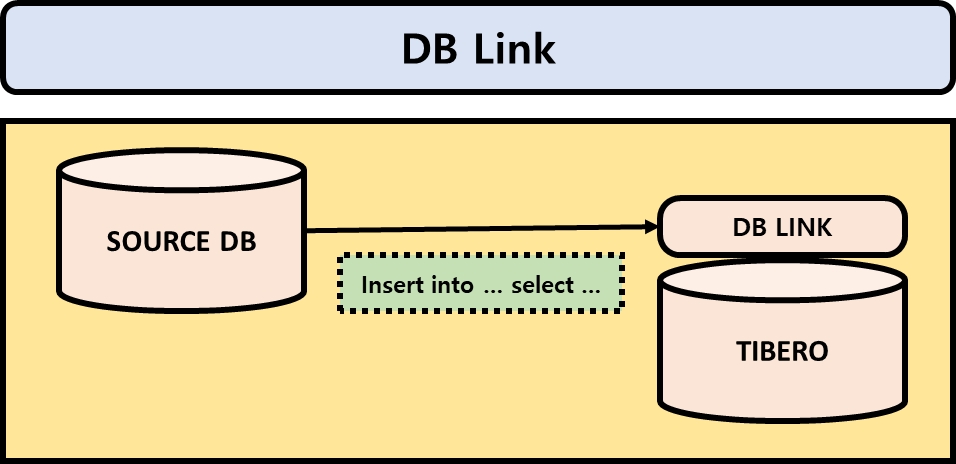
Features
Create a DB Link object on either the source database or Tibero.
Since no intermediate server is required, data transfers through the network only once.
It allows migrating a single table's data at a time, making it advantageous for migrating large tables.
Preliminary Tasks (Mandatory)
DB Link configuration must be executed before migrating the database using DB Link.
tbLoader
The following is a diagram showing the data migration process using tbLoader.
[Figure 7] Migration process with tbLoader
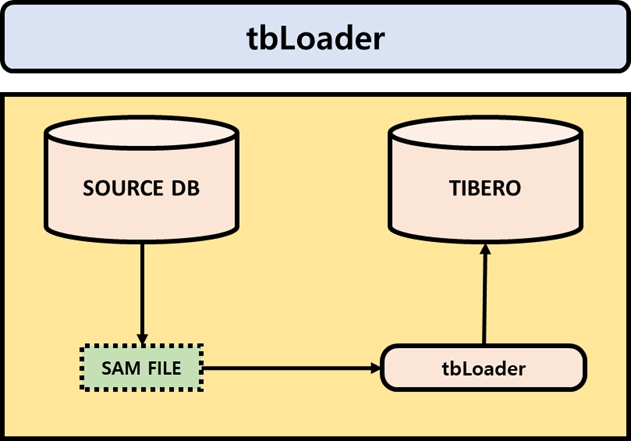
Features
Data can be converted into a SAM file and loaded in a single operation.
It is advantageous for large data migrations.
Preliminary Tasks (Mandatory)
Before migrating the database using tbLoader, a text file (SAM file) must be created in advance on the source database and copied to the Tibero server.
Manual Migration
The following is a diagram showing the data migration process using a manual migration.
[Figure 8] Manual migration process
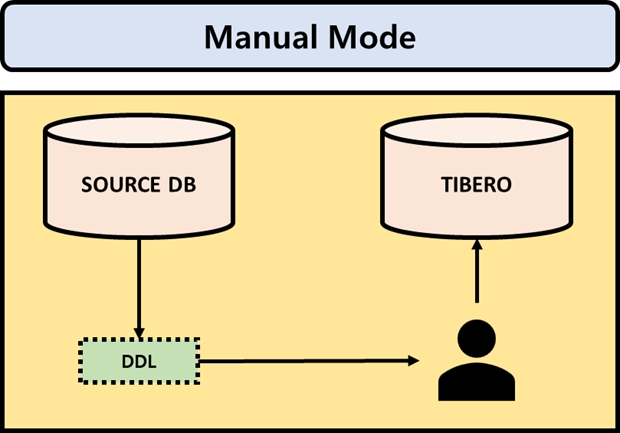
Features
This method involves extracting scripts from the source DB using a client tool and manually applying them to Tibero.
Since data cannot be manually migrated, a tool such as T-UP is used for data migration.
If an issue occurs during the process, it can be resolved before proceeding to the next step.
The process can be automated by integrating with shell script.
Preliminary Tasks (Mandatory)
Before the manual migration, the DDL creation scripts must be extracted in advance using a client tool.
Considerations for migration methods
The following are considerations when applying migration methods.
Migration can be performed by combining multiple methods rather than using just one approach.
Minimal downtime is required when transitioning actual operations at the client site. The client should test each migration method and measure the time required to ensure the shortest possible migration time.
T-UP
Uses as a tool for data migration for a simple migration with a GUI (total or user mode) or during a manual migration.
Table Migrator
Uses for migrating large table data and DB Link configuration is complex.
DB Link
Uses for migrating large table data when Table Migrator cannot be used.
tbLoader
Uses when SAM file creation is possible in the source database.
Manual migration
Uses when the migration complexity is high that other migration methods are difficult to apply, or when the same migration needs to be performed repeatedly over a specific period. (Using automation scripts makes it easier for the second and subsequent repetitions.)
Last updated

